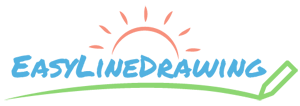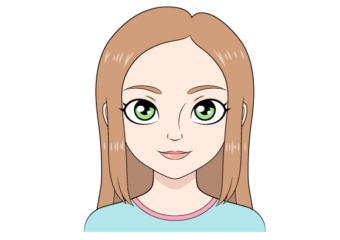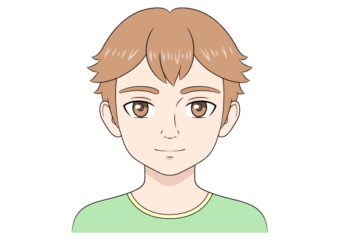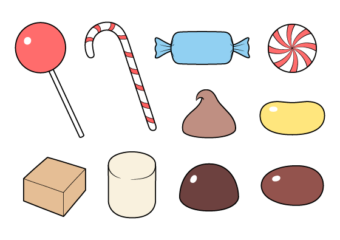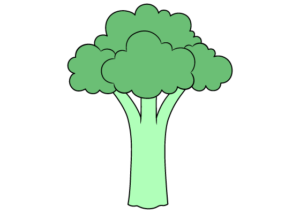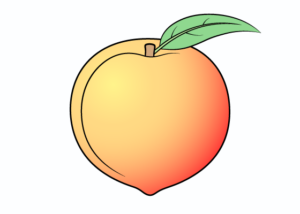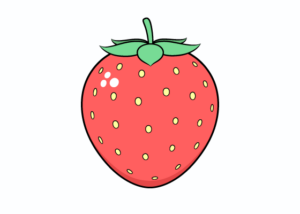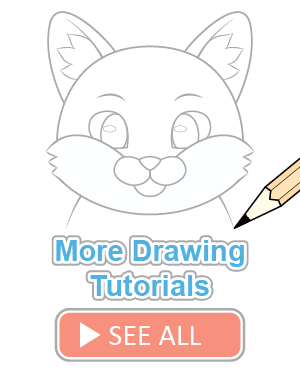How to Draw a Monitor Step by Step
This tutorial show how to draw and color a computer monitor. It includes a total of six steps with simple examples and quick instructions for each of them.

You can see a preview of the drawing steps for the monitor in the picture above.
Start the drawing in pencil and make light lines that are easy to erase in case you make a mistake. You can darken them later on with a black pen or marker.
If you find straight lines difficult to make you may also wish to use a ruler to help you draw.
Step 1 – Draw the Outline of the Monitor
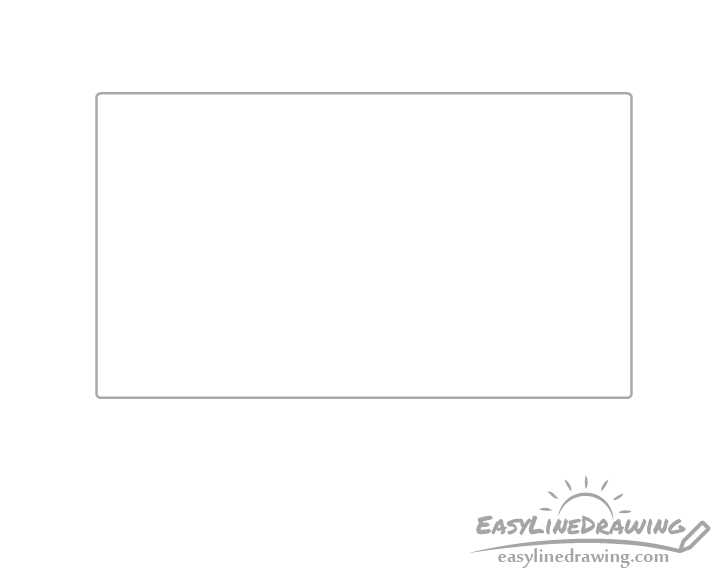
Begin the drawing with an outline of the outer shape of the monitor. Generally this will just be a rectangle. In this case you can also give it slightly rounded corners.
Step 2 – Draw the Bottom of the Leg
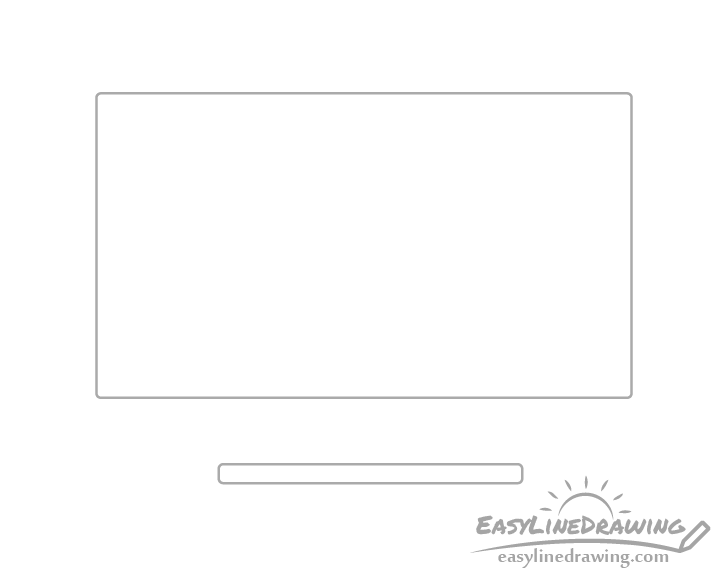
Some distance down from the monitor outline draw the bottom part of the leg. You can show this as as a thin rectangular strip that again has slightly rounded corners.
Step 3 – Connect the Leg to the Monitor
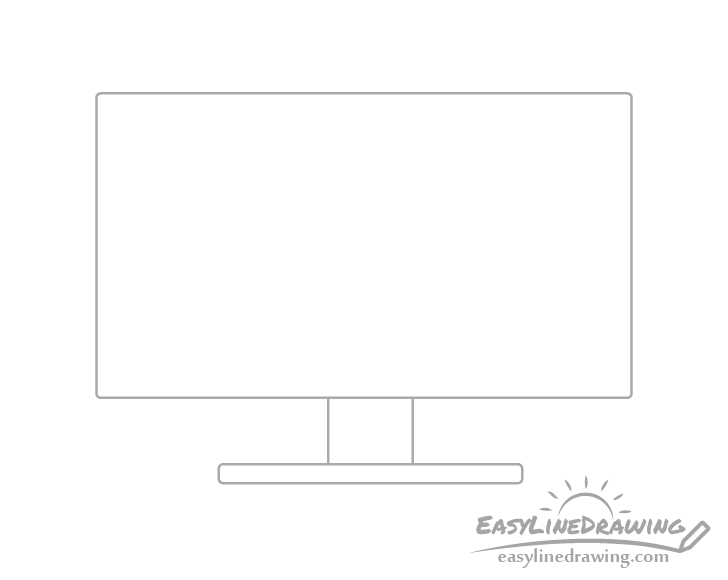
Connect the bottom part of the leg to the monitor with a pair of straight vertical lines as shown in the example.
Step 4 – Draw the Screen
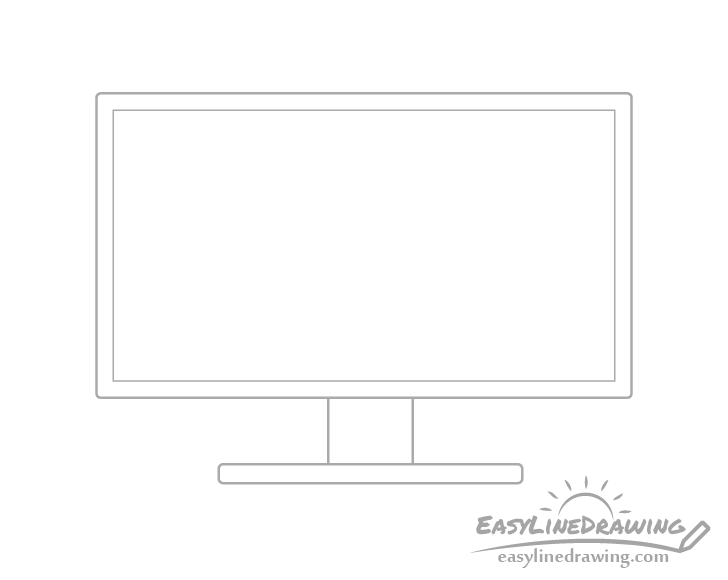
Inside the outline of the minor add the screen as a slightly smaller rectangle (this time without the rounded corners).
Step 5 – Draw the Buttons & Finish the Line Drawing
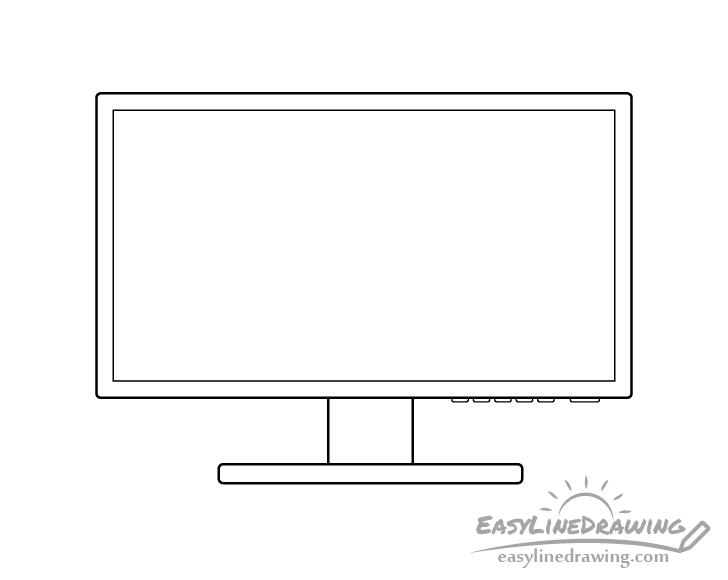
Finish the line drawing by first giving the monitor some buttons on it’s bottom right. You can make one of them slightly bigger/longer (this will be the power button) and then add fire more smaller ones as shown in the example. Try and make all of the smaller buttons even in size and spacing.
Once done drawing the buttons you can trace over the lines of your entire drawing with a black pen or marker. Again, if you are having trouble making long straight lines it may be a good idea to use a ruler.
Step 6 – Color the Monitor
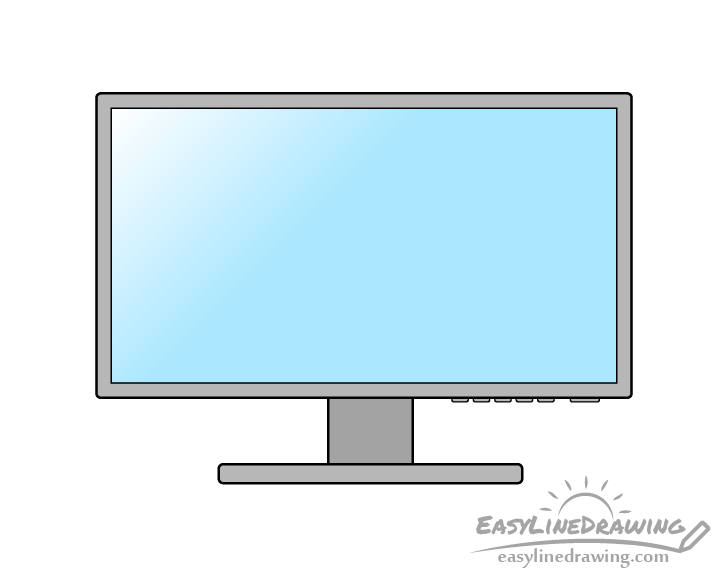
To color the monitor make it grey with the upper part of the leg slightly darker than the rest. Make the screen a light blue with a bit of a white to blue gradient in the upper left corner.
Colored pencils may be one of the best options, especially for the screen as they make it fairly easy to create gradients.
Conclusion
The monitor shown in this tutorial has a fairly standard looking design and should be reasonably easy to draw. As already mentioned you could make the drawing process even easier by using a ruler to help you. However, if you want to improve your artistic skills try and do as much of the drawing as you can by hand (for practice).
For more similar tutorials also see:
- How to Draw a Television Step by Step
- How to Draw a Mobile Phone Step by Step
- How to Draw a USB Stick Step by Step
- How to Draw a House Step by Step
- How to Draw Headphones Step by Step
- How to Draw a Battery Step by Step